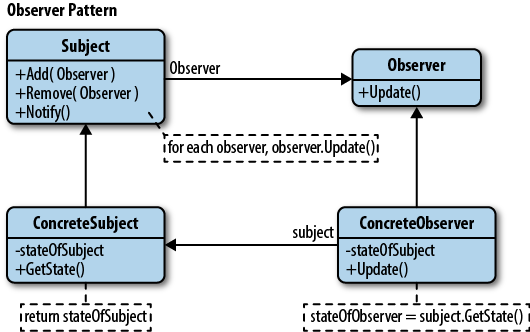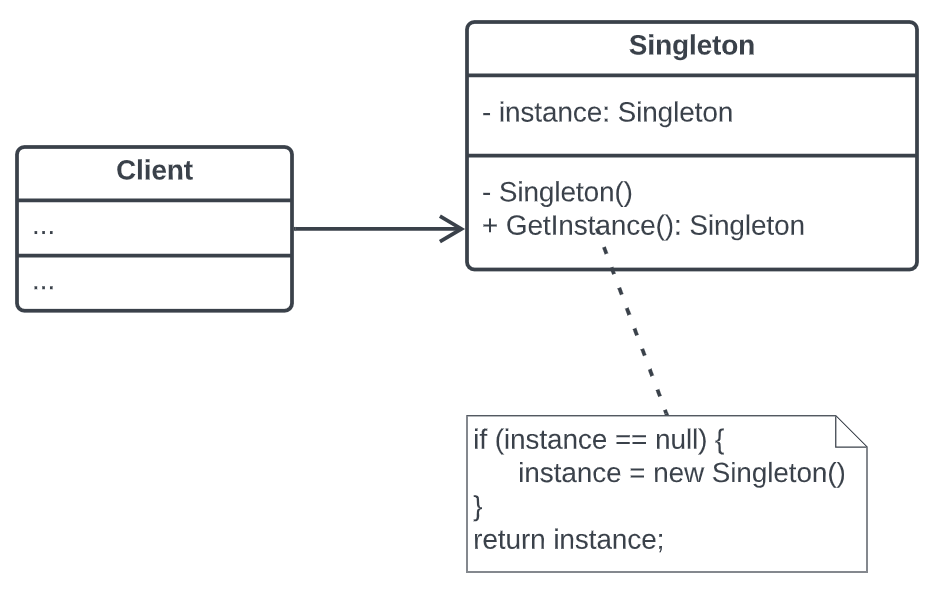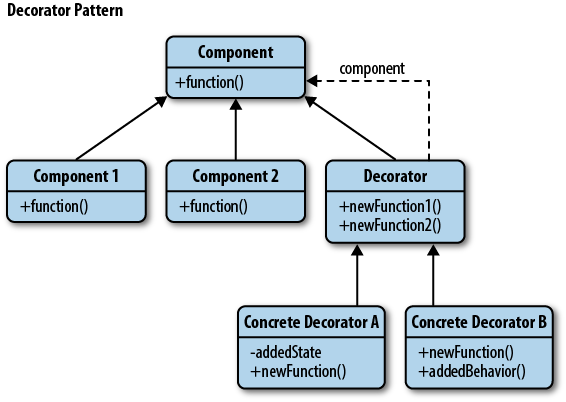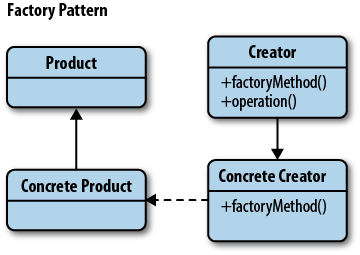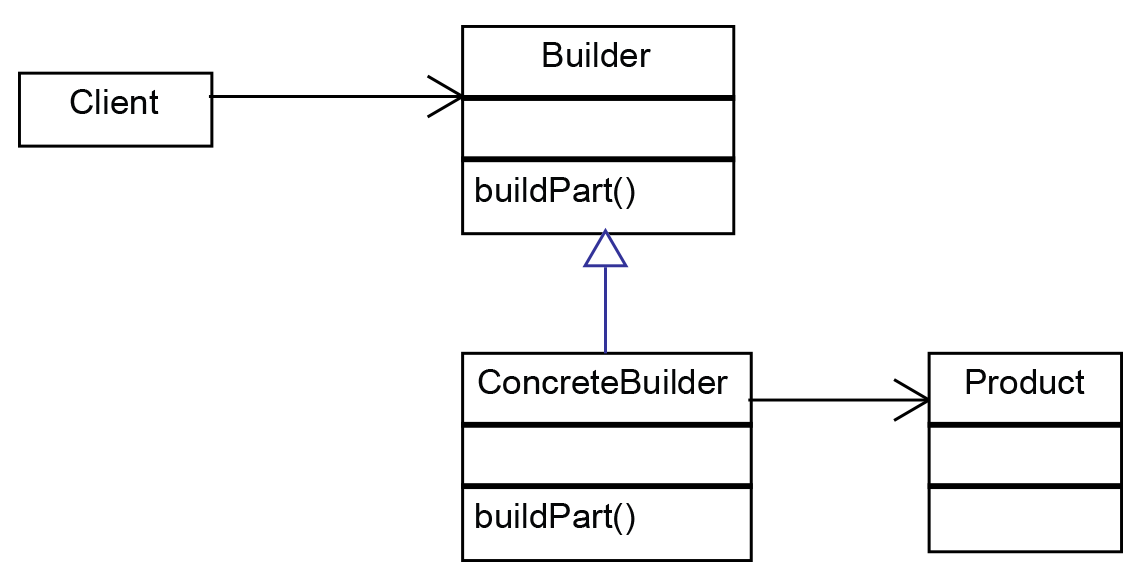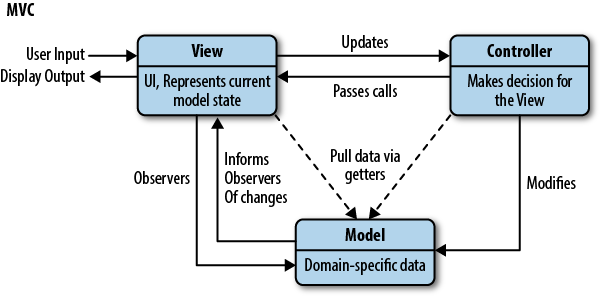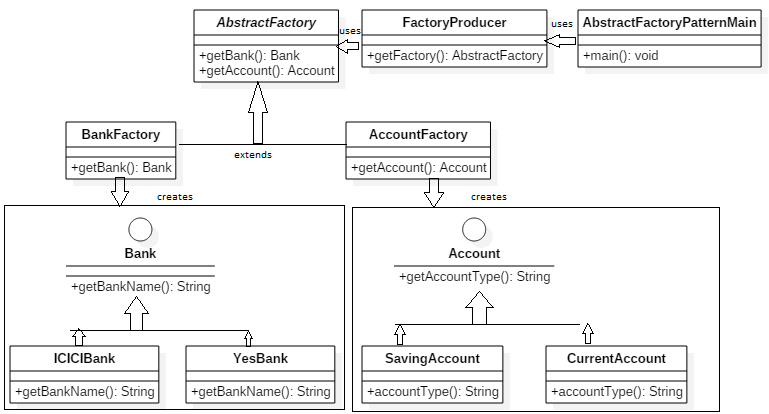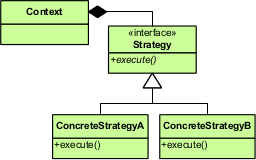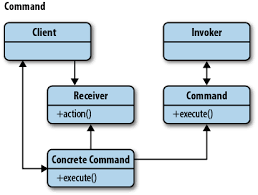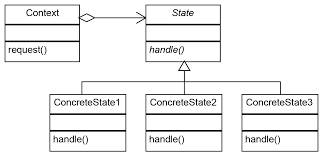Design Patterns Examples
Overview
Object-Oriented Programming (OOP) design patterns are essential tools for structuring software code in a way that promotes reusability, maintainability, and extensibility. These patterns provide standardized solutions to recurring design problems and are particularly valuable in User Interface (UI) design. One fundamental relationship between OOP design patterns and UI design is the ability to create consistent and user-friendly interfaces. Patterns like the Singleton and Factory Method allow UI components to be created consistently and manage resources efficiently. This consistency in UI design ensures that users have a familiar and predictable experience, improving usability.
Here is a list of the top 10 OOP design patterns used in UI development, along with a brief explanation of each and their typical implementation percentages:
Observer Pattern (20%)
- Allows one object (the subject) to notify its dependent objects (observers) of any state changes.
- Promotes loose coupling between subjects and observers.
- Commonly used in event handling systems like UI components and pub-sub architectures.
- Provides a way for objects to maintain consistency and respond to changes in real-time.
- Examples include notification systems, weather updates, and stock price monitoring.
The Observer Pattern defines a one-to-many dependency between objects, where one object (the subject) maintains a list of its dependents (observers) and notifies them of state changes. It is commonly used for implementing event handling and data-binding mechanisms in user interfaces.
Singleton Pattern (15%)
- Ensures a class has only one instance and provides a global point of access to it.
- Useful for situations where a single point of control or resource management is required, such as database connections or configuration settings.
- Implemented by making the constructor private and providing a static method to retrieve the instance.
- Guarantees that only one instance of the class is created during the program’s lifetime.
- Can lead to global state and should be used judiciously.
The Singleton Pattern ensures that a class has only one instance and provides a global point of access to that instance. It is often used for managing global resources like a configuration manager or a centralized event bus, making it a vital pattern in UI development.
Decorator Pattern (15%)
- Allows behavior to be added to individual objects, either statically or dynamically, without affecting their class.
- Composes objects in a way that they can be combined to create complex functionalities.
- Enhances extensibility by adding or removing responsibilities from objects at runtime.
- Commonly used in GUI frameworks for adding features like borders, scrollbars, and tooltips to components.
- Promotes the Open/Closed Principle, allowing classes to be extended without modifying their source code.
The Decorator Pattern allows you to attach additional responsibilities to an object dynamically. In UI development, it is used to extend the behavior of UI elements or widgets without altering their classes, making it suitable for adding features like scrolling or borders to UI components.
Factory Method Pattern (12%)
- Defines an interface for creating an object but leaves the choice of its type to the subclasses.
- Decouples the client code from the specific classes it instantiates.
- Allows for the creation of objects with different behaviors without changing the client code.
- Often used in libraries and frameworks where the exact class to be instantiated is determined by the client.
- Enables the implementation of specific factory methods in subclasses to create objects.
The Factory Method Pattern defines an interface for creating an object but lets subclasses alter the type of objects that will be created. This pattern is useful for creating families of related UI objects, such as buttons, dialogs, or widgets.
Builder Pattern (10%)
- Separates the construction of a complex object from its representation, allowing the same construction process to create different representations.
- Useful when an object has many optional parameters or configurations.
- Provides a clear and readable way to construct objects step by step.
- Ensures that the object is only constructed when it’s fully configured, avoiding inconsistent or incomplete objects.
- Widely used in scenarios like creating HTML documents, database queries, or complex data structures.
The Builder Pattern separates the construction of a complex object from its representation, allowing the same construction process to create different representations. It is employed for creating UI components with many optional parameters or configurations.
Model-View-Controller (MVC) Pattern (10%)
- Separates an application into three interconnected components: Model, View, and Controller.
- Model represents the application’s data and business logic.
- View displays the data to the user and handles user input.
- Controller manages user input, updating the model and view accordingly.
- Promotes the separation of concerns, making applications more maintainable and extensible.
- Widely used in GUI-based applications, web development frameworks, and game development.
The Model-View-Controller (MVC) Pattern is a fundamental architectural pattern that separates an application into three interconnected components: Model (data and business logic), View (presentation and UI), and Controller (user input handling). It is widely used in both web and desktop UI development.
Abstract Factory Pattern (8%)
- Provides an interface for creating families of related or dependent objects without specifying their concrete classes.
- Ensures that a system is independent of how its objects are created, composed, and represented.
- Useful when an application needs to work with multiple families of objects.
- Often used in GUI libraries to create platform-specific user interface components.
- Encourages consistency in object creation within a system.
The Abstract Factory Pattern provides an interface for creating families of related or dependent objects without specifying their concrete classes. This pattern is commonly used when designing complex UI elements with multiple interrelated parts.
Strategy Pattern (8%)
- Defines a family of algorithms, encapsulates each one, and makes them interchangeable.
- Allows clients to choose an algorithm from a family of algorithms dynamically.
- Promotes the “Open/Closed Principle,” as new algorithms can be added without changing existing code.
- Commonly used in situations where different algorithms can be applied to achieve the same goal, such as sorting or data processing.
- Improves code maintainability by separating algorithms from the client code.
The Strategy Pattern defines a family of algorithms, encapsulates each one, and makes them interchangeable. It is useful for changing the behavior of UI elements at runtime, allowing for dynamic behavior adjustments.
Command Pattern (7%)
- Encapsulates a request as an object, thereby allowing for parameterization of clients with queues, requests, and operations.
- Separates the sender of a request from the receiver, allowing for decoupling between the two.
- Supports undoable operations by storing the state necessary to reverse the command.
- Useful for implementing transactional systems, GUI actions, and command history.
- Enhances flexibility and extensibility by abstracting actions as objects.
The Command Pattern encapsulates a request as an object, enabling parameterization of clients with queues, requests, and operations. It is frequently employed for implementing undo/redo functionality in UI applications.
State Pattern (5%)
- Allows an object to alter its behavior when its internal state changes.
- Represents each state as a separate class, making it easy to add or modify states without affecting other parts of the code.
- Encourages the “Single Responsibility Principle” by dividing behavior into separate state classes.
- Useful for modeling objects with complex, dynamic behaviors, such as a vending machine or a game character’s AI.
- Improves code readability and maintainability by explicitly defining state transitions.
The State Pattern allows an object to alter its behavior when its internal state changes. In UI development, it is used to represent various states of user interface elements, such as buttons or forms, making it valuable for managing complex UI interactions.
These patterns are essential tools for designing and implementing user interfaces efficiently and maintainably. The percentages represent an approximate prevalence based on their common usage in UI development, but actual usage can vary depending on the specific project and technology stack. If you have any further questions or need more details about any of these patterns, please feel free to ask!