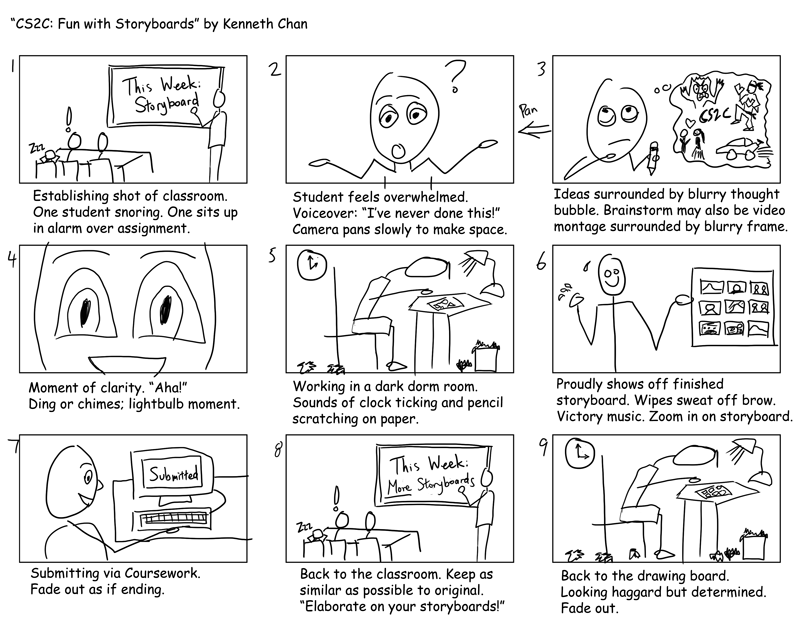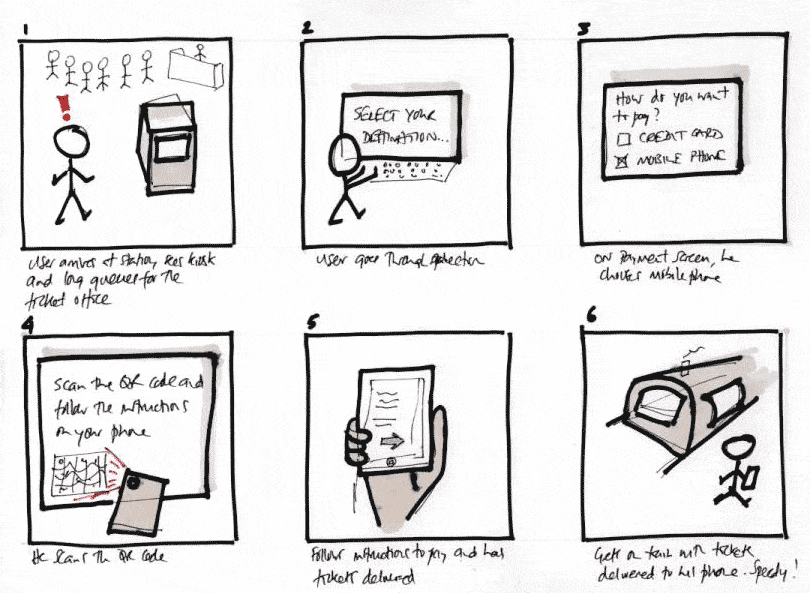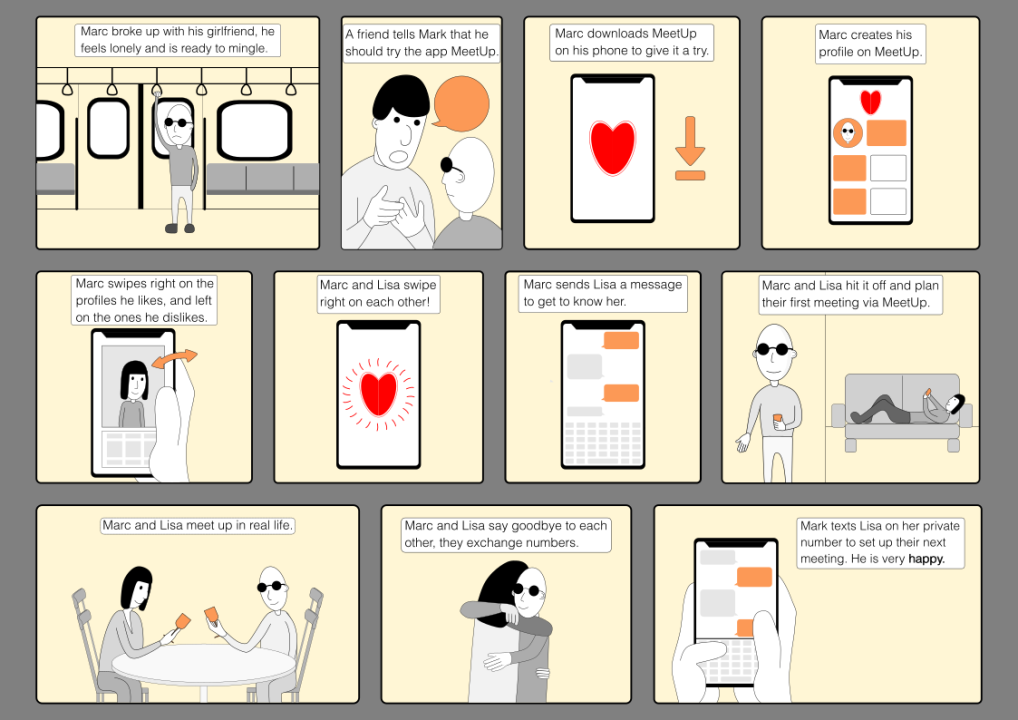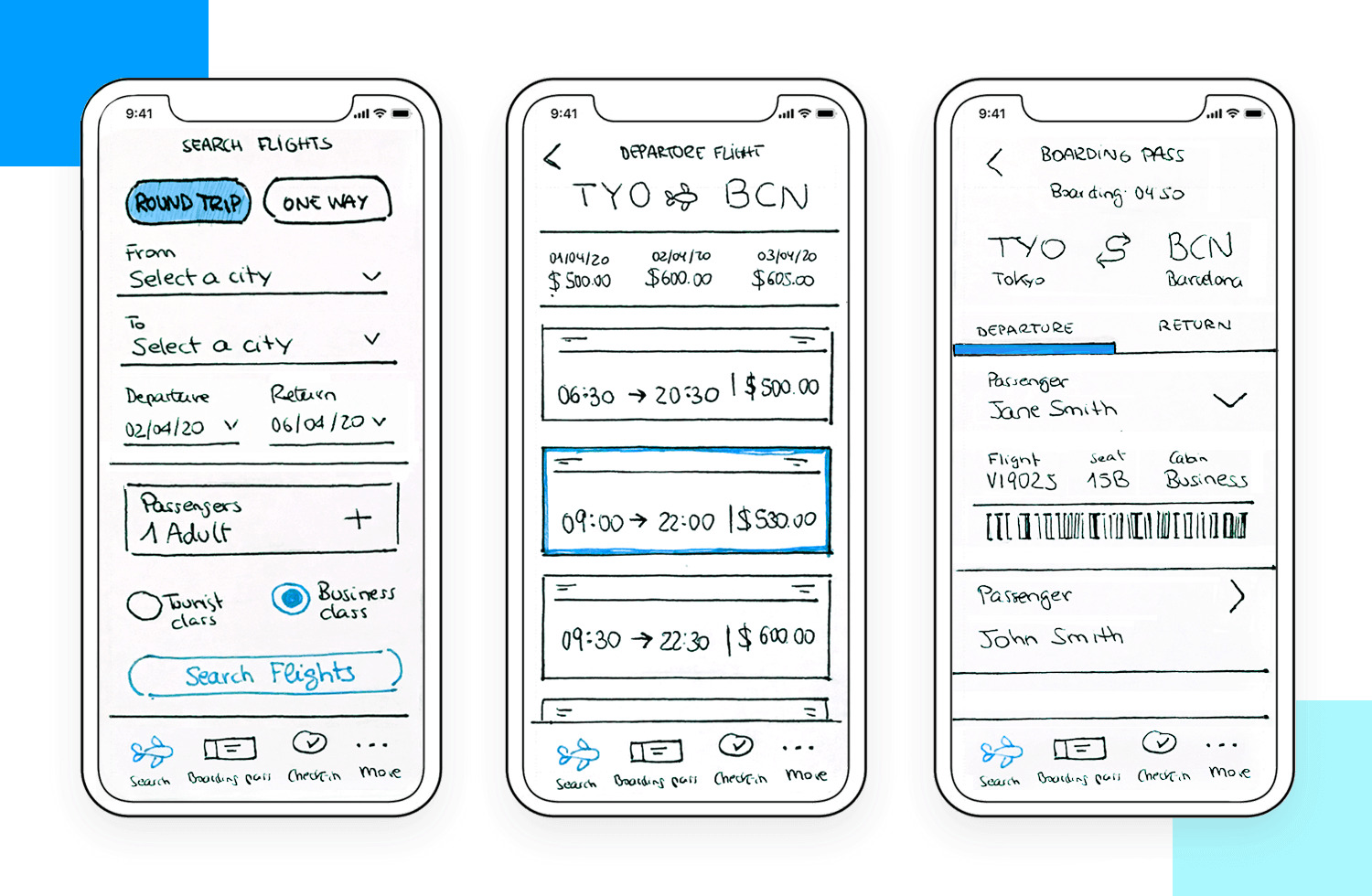Storyboards
Overview
Storyboarding is a vital aspect of the UI design process, allowing designers to visually outline the flow and functionality of a user interface. Storyboarding involves creating a series of illustrated frames or sketches that represent different states and interactions within the interface. Storyboarding helps designers plan and communicate their design concepts, enabling a clear visualization of the user’s journey and the overall user experience before implementation.
What is Storyboarding?
Here’s the cartoon-style illustration depicting a personal journey. The central figure is shown deep in thought, walking on a winding path with symbols of thoughts and aspirations floating around. The background features a whimsical, colorful landscape. If you’d like any adjustments or additional elements, feel free to let me know!
Visual Planning: Storyboarding is a visual planning technique used in UI design to outline the structure and functionality of a user interface.
Sequence of Screens: It involves creating a series of illustrated frames or screens that depict the sequence of interactions and transitions a user will experience while using the interface.
User Journey Visualization: Storyboards help designers and stakeholders visualize the user’s journey, from the initial interaction to task completion, facilitating a deeper understanding of the user experience.
Storyboard Elements: Elements in a storyboard may include wireframes, sketches, annotations, and notes to describe user interactions, animations, and interface states.
Iterative Process: Storyboarding is often an iterative process, allowing designers to refine and improve the interface’s flow and functionality before moving on to implementation.
Storyboarding is a visual planning technique that uses illustrated frames to depict the sequence of user interactions and transitions within a user interface. It aids in visualizing the user journey, involves elements like wireframes and annotations, and supports an iterative design process, enhancing the overall user experience planning and communication in UI design.
Storyboard Components
Searched google to find an image with all these elements.
Frames or Screens: Storyboards consist of individual frames or screens that visually represent different stages or interactions within the user interface.
Annotations: Annotations are notes, labels, or descriptions accompanying each frame to provide context, explain user actions, or highlight specific design elements.
Arrows and Flow Lines: Arrows or flow lines connect frames to illustrate the flow of user interactions, indicating the order in which users navigate through the interface.
User Actions: User actions or inputs, such as clicks, taps, or swipes, are often indicated within frames to show how users interact with the interface.
Transitions and Animations: Storyboards may include transitions or animations between frames to visualize how elements change or move during user interactions.
Storyboard components include frames/screens, annotations, flow lines, user actions, and transitions/animations. Together, these elements create a visual narrative of the user’s journey through the interface, helping designers plan, communicate, and refine the user experience effectively.
Role of Storyboarding in UI Design

Here’s the illustration of the female artist-type character, complete with tattoos and deeply engaged in the process of storyboarding for UI Design. The scene captures her focus and the creative environment around her. If you need any further modifications or additional elements, feel free to let me know!
Visualizing User Interactions: Storyboarding is a powerful tool in UI Design for visualizing how users will interact with an interface. It helps designers map out the sequence of user actions, providing a clear picture of the user’s journey through the application.
User-Centered Design: Storyboarding allows designers to create scenarios from the user’s perspective, helping to identify pain points, opportunities for improvement, and areas where user needs may not be adequately addressed.
Early Problem Identification: By storyboarding user interactions before actual development, UI designers can identify potential issues and bottlenecks in the user flow. This early identification allows for adjustments and refinements to create a smoother user experience.
Effective Communication: Storyboards serve as a communication tool that allows designers to convey their design concepts and ideas to stakeholders, developers, and other team members. They provide a visual narrative that is easy to understand and discuss.
Iterative Design: Storyboarding is an integral part of the iterative design process. Designers can create multiple storyboards to explore different design solutions, test them with users, gather feedback, and refine the UI design accordingly.
In summary, storyboarding plays a crucial role in UI Design by helping designers visualize user interactions, identify design issues early, communicate design concepts effectively, and support the iterative design process, ultimately leading to the creation of user-friendly interfaces.
Types of Storyboards: Linear vs. Non-linear
Linear Storyboards:
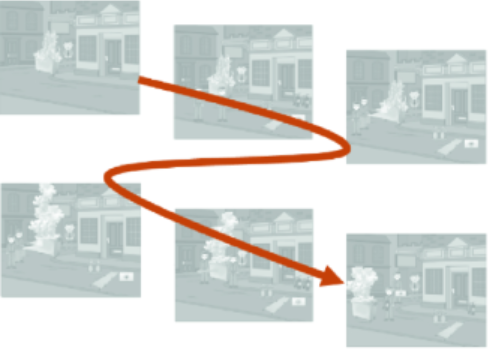
- Linear storyboards present a sequential representation of the user’s journey through the interface, following a predefined path.
- They are well-suited for illustrating straightforward processes and interactions, such as user onboarding or step-by-step task completion.
- Linear storyboards help in visualizing and refining the intended user flow and ensuring a smooth and structured user experience.
- They are often used when the user interaction follows a linear and predictable path, with limited branching or decision points.
- Linear storyboards are valuable for demonstrating how users progress from one screen or step to the next in a clear and organized manner.
Non-linear Storyboards:
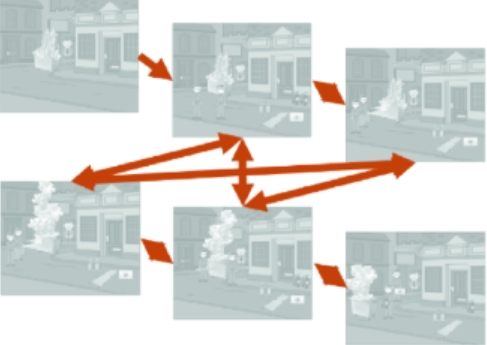
- Non-linear storyboards depict multiple user paths and interactions that may occur simultaneously or based on user choices.
- They are useful for showcasing more complex user experiences with decision points, branching scenarios, and multiple pathways.
- Non-linear storyboards can help designers explore different user choices and interactions, considering various user scenarios.
- They are often used in applications with interactive elements, such as games or multi-level navigation systems.
- Non-linear storyboards enable designers to plan for diverse user interactions, ensuring that the interface accommodates a range of user choices and actions.
Linear storyboards are suitable for illustrating straightforward, sequential processes, while non-linear storyboards are ideal for representing complex user interactions with multiple paths and decision points. Choosing the appropriate type of storyboard depends on the nature of the interface and the level of interaction complexity, allowing designers to effectively plan and communicate the user experience.
Storyboards vs. Interactive Prototypes
Storyboards:
- Storyboards are static visual representations of the user interface, illustrating the sequence of interactions and transitions without actual functionality.
- They are valuable for communicating the overall flow and structure of the interface and for aligning team members on the design concept.
- Storyboards are often used in the early stages of design to plan and visualize the user journey, saving time and effort compared to creating functional prototypes.
- They are typically created using graphic design or illustration tools and are less time-intensive than developing interactive prototypes.
- Storyboards are effective for presenting design concepts, especially in the ideation and conceptualization phases of a project.
Interactive Prototypes:
- Interactive prototypes are functional, clickable representations of the user interface, allowing users to interact with and experience the interface’s behavior.
- They provide a more immersive and realistic simulation of the user experience, helping stakeholders and users better understand the interface’s functionality.
- Interactive prototypes are useful for usability testing, as they allow users to perform tasks, uncover usability issues, and gather valuable feedback.
- They are typically created using prototyping tools like Figma, Adobe XD, or InVision and require more design and development effort.
- Interactive prototypes are effective for fine-tuning the user interface and refining user interactions before development.
Interactive prototypes provide a realistic and interactive experience for users and are valuable for usability testing and fine-tuning designs. On the other hand, storyboards offer a visual representation of the interface’s flow and structure, aiding in communication and early design planning. The choice between the two depends on the project’s stage, goals, and the need for user interaction and feedback.
Measuring the Success of Storyboards
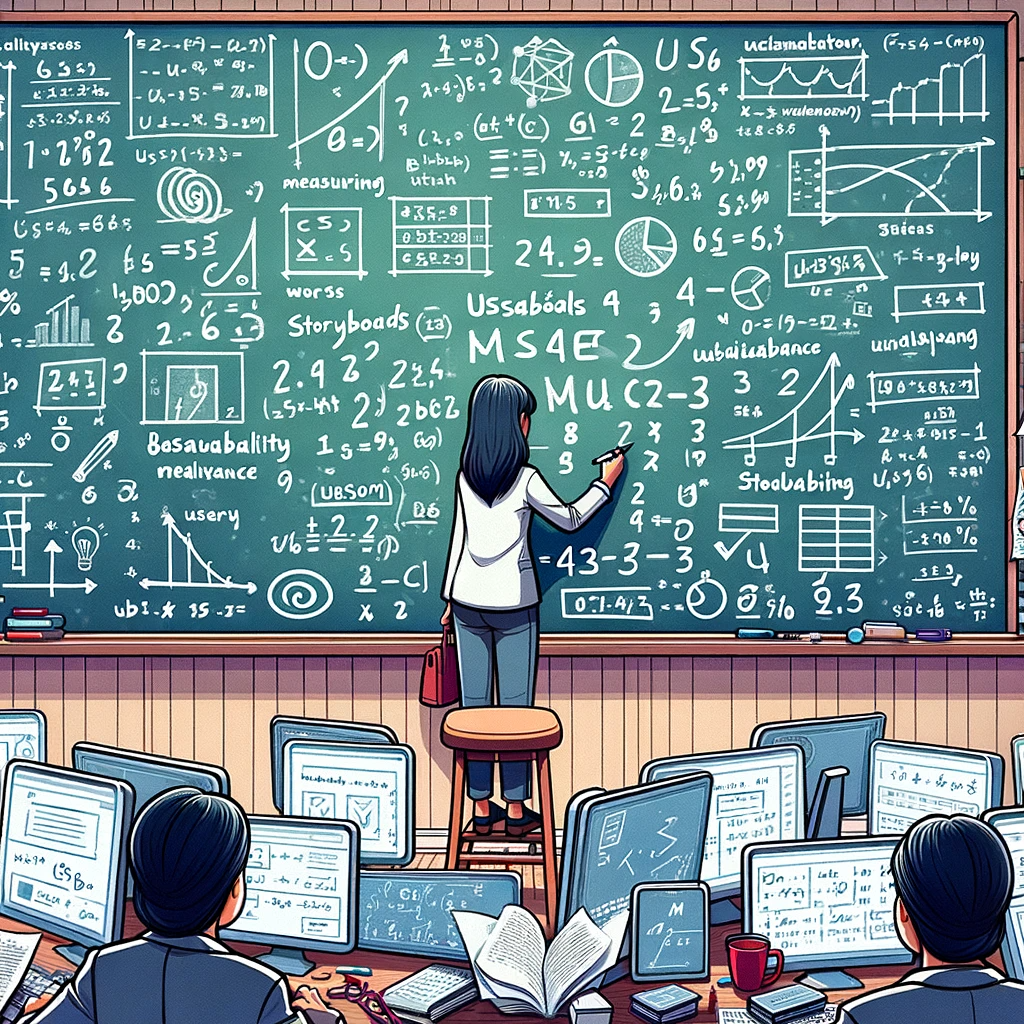
Measuring the success of storyboards involves usability testing, feedback integration, alignment with project goals, assessing user satisfaction, and utilizing usability metrics. By gauging the effectiveness of the storyboard in guiding the design process and achieving the intended user experience, designers can ensure that their efforts result in a successful interface design. I need an illustration with a female data scientist in a classroom looking at lots of numbers and equations. Here’s the illustration of a female data scientist in a classroom, surrounded by a plethora of numbers and equations. She’s engaged in analyzing data, with a blackboard full of complex mathematical equations, charts, and graphs in the background. This image captures the essence of measuring the success of storyboards in interface design. If there are any more details or changes you’d like to see, feel free to let me know!
Usability Testing: Conduct usability testing to evaluate how well the storyboard aligns with user expectations and its effectiveness in conveying the user experience.
Feedback Integration: Measure the success of storyboards by assessing how effectively feedback from team members, stakeholders, and users has been incorporated into revisions.
Alignment with Goals: Evaluate whether the final design aligns with the project’s goals, objectives, and user needs as initially represented in the storyboard.
User Satisfaction: Measure user satisfaction and engagement with the interface to determine if the storyboard accurately translated into a satisfying user experience.
Usability Metrics: Utilize usability metrics such as task completion rates, time on task, error rates, and user feedback to assess the usability and effectiveness of the final design.
Measuring the success of storyboards involves usability testing, feedback integration, alignment with project goals, assessing user satisfaction, and utilizing usability metrics. By gauging the effectiveness of the storyboard in guiding the design process and achieving the intended user experience, designers can ensure that their efforts result in a successful interface design.