User Interface Design
Overview
UI design fundamentals and principles are the foundational guidelines that inform the creation of effective and visually appealing user interfaces. These principles encompass key concepts such as consistency, hierarchy, contrast, and alignment, which are crucial for designing interfaces that are both functional and aesthetically pleasing. By adhering to these fundamentals, designers can create interfaces that not only meet user needs but also provide a seamless and engaging user experience.
What is User Interface (UI) Design?

Create an image that features a female, middle eastern character standing in the center of a bustling steam-punk city. The character is looking off the left as viewed by the observer. The character is dressed in typical steam-punk fashion, wearing a Victorian-inspired outfit with a modern twist, including a tailored jacket adorned with brass buttons, a waistcoat, and goggles resting atop their head. They hold a sophisticated, mechanical device in one hand, perhaps a steam-powered gadget that epitomizes the era’s innovative spirit. Around the character, the city thrives with steam-powered machinery and intricate clockwork structures. The skyline is dotted with towering buildings made of brass and copper, and the air is filled with the soft haze of steam. In the background, an airship adorned with intricate designs floats by, completing the steam-punk scenery.
- User-Centered Focus: UI Design is a discipline that centers around creating digital interfaces that prioritize the needs, preferences, and experiences of end-users. It’s not just about aesthetics but about ensuring that users can easily interact with and derive value from software applications.
- Visual and Functional Integration: UI Design encompasses the visual aspects of an interface, such as layout, colors, typography, and graphics, but it also extends to the functional aspects, including navigation, interactions, and information presentation. It aims to strike a balance between form and function.
- Bridge Between Humans and Machines: UI Design serves as a crucial bridge between human users and the underlying technology or software. It aims to make complex systems accessible and user-friendly, enabling effective communication between people and computers.
- Iterative and Evolving Process: UI Design is an iterative process that involves continuous refinement and improvement. It acknowledges that user needs and expectations evolve, and designs must adapt accordingly to remain relevant and effective.
- Interdisciplinary Collaboration: Successful UI Design often requires collaboration between designers, developers, usability experts, and stakeholders. It’s a multidisciplinary field that integrates insights from psychology, graphic design, human-computer interaction, and technology to create meaningful user experiences.
In summary, User Interface (UI) Design is the process of creating digital interfaces that prioritize user needs, encompassing both visual and functional elements to ensure intuitive and engaging interactions with software applications.
UI Design vs. UX Design

Given the underlying notes from above an image that features a female, middle eastern character standing in the center of a bustling steam-punk city. The character is looking off the left as viewed by the observer. The character is dressed in typical steam-punk fashion, wearing a Victorian-inspired outfit with a modern twist, including a tailored jacket adorned with brass buttons, a waistcoat, and goggles resting atop their head. They hold a sophisticated, mechanical device in one hand, perhaps a steam-powered gadget that epitomizes the era’s innovative spirit. Around the character, the city thrives with steam-powered machinery and intricate clockwork structures. The skyline is dotted with towering buildings made of brass and copper, and the air is filled with the soft haze of steam. In the background, an airship adorned with intricate designs floats by, completing the steam-punk scenery.
- Complementary Roles: UI Design (User Interface Design) and UX Design (User Experience Design) are closely related but distinct disciplines. UI Design focuses on the visual and interactive elements of an interface, while UX Design encompasses the overall user journey and holistic user experience.
- UI as a Subset of UX: UI Design is a subset of UX Design. It deals specifically with the look and feel of an interface, including elements like buttons, icons, colors, and layout. UX Design, on the other hand, encompasses the entire user experience, from initial interaction to post-interaction emotions and satisfaction.
- UI Enhances UX: While UX Design considers the entire user journey, UI Design plays a critical role in enhancing that journey. A well-designed UI ensures that users can easily navigate, interact with, and understand the interface, which contributes to a positive overall user experience.
- UI is Visible; UX is Comprehensive: UI Design is more visible and tangible to users, as it deals with the elements they directly interact with. UX Design, however, includes the behind-the-scenes aspects such as user research, information architecture, and user testing that influence the overall experience.
- Collaborative Effort: Effective UX and UI Design often require close collaboration. UX designers focus on user research, wireframing, and usability testing, while UI designers work on visual aesthetics, layout, and interactive elements. Together, they ensure a cohesive and user-centric product.
In summary, UI Design and UX Design are two essential components of creating user-friendly software and interfaces. While they have distinct focuses, they work together to deliver a seamless and enjoyable user experience.
Importance of UI Design in Software Development

Given the underlying notes from above an image that features a female, middle eastern character standing in the center of a bustling steam-punk city. The character is looking off the left as viewed by the observer. The character is dressed in typical steam-punk fashion, wearing a Victorian-inspired outfit with a modern twist, including a tailored jacket adorned with brass buttons, a waistcoat, and goggles resting atop their head. They hold a sophisticated, mechanical device in one hand, perhaps a steam-powered gadget that epitomizes the era’s innovative spirit. Around the character, the city thrives with steam-powered machinery and intricate clockwork structures. The skyline is dotted with towering buildings made of brass and copper, and the air is filled with the soft haze of steam. In the background, an steam-powered train adorned with intricate races by, completing the steam-punk scenery.
- Enhances User Experience: UI Design plays a critical role in shaping how users perceive and interact with software. A well-designed user interface can significantly enhance the overall user experience, making software more intuitive, enjoyable, and user-friendly.
- Drives User Adoption: A visually appealing and intuitive UI can encourage users to adopt and continue using a software application. When users find an interface easy to navigate and understand, they are more likely to engage with the software.
- Reduces User Errors: Thoughtful UI design can help minimize user errors by providing clear and concise feedback, guiding users through processes, and preventing common mistakes. This, in turn, leads to increased user satisfaction and productivity.
- Boosts User Efficiency: Efficient UI design can streamline workflows and tasks, allowing users to complete actions more quickly and with fewer steps. This efficiency can save time, increase productivity, and reduce frustration.
- Competitive Advantage: In a competitive software market, a well-designed UI can set a product apart from its competitors. It can be a key differentiator that attracts users and keeps them engaged, ultimately contributing to the success of the software.
Overall, UI Design is not just about aesthetics; it’s a critical component of software development that directly impacts user satisfaction, adoption rates, and the overall success of software applications.
Collaborative Design Process

Given the underlying notes from above an image that features two characters collaborating in the center of a bustling steam-punk port. The characters are dressed in typical steam-punk nautical fashion, wearing a Victorian-inspired outfit with a modern twist, including a tailored jacket adorned with brass buttons, a waistcoat, and goggles resting atop their head. They hold a sophisticated, mechanical device in one hand, perhaps a steam-powered gadget that epitomizes the era’s innovative spirit. Around the character, the port thrives with steam-powered machinery and buildings. In the background, a steam-powered ship is being loaded with crates and equipment, completing the scene.
- Interdisciplinary Teams: Collaborative design involves bringing together professionals from various disciplines, such as UI/UX designers, developers, usability experts, and stakeholders, to contribute their expertise.
- Diverse Perspectives: Collaborators with different backgrounds and viewpoints contribute unique insights, leading to more well-rounded and innovative design solutions.
- Effective Communication: Collaborative design relies on clear and open communication among team members to share ideas, provide feedback, and align on design decisions.
- Iterative Feedback: Collaborators continuously provide feedback throughout the design process, allowing for iterative improvements and ensuring that the final design aligns with user needs.
- Shared Ownership: In a collaborative process, team members share ownership of the design, fostering a sense of collective responsibility for its success.
The collaborative design process leverages interdisciplinary teams, diverse perspectives, effective communication, iterative feedback, and shared ownership to create well-rounded and user-centered design solutions. It harnesses the collective expertise of team members to produce innovative and user-friendly interfaces.
Role of UI Designer in a Development Team

Given the concepts, create an image that features a female UI designer from the waist up, in the center of a victorial classroom. The characters is dressed in typical steam-punk designer fashion, wearing a Victorian-inspired outfit with a modern twist, including a tailored jacket adorned with brass buttons, a waistcoat. They hold a sophisticated, mechanical pencil in one hand, perhaps a steam-powered ruler that epitomizes the era’s innovative spirit. In the background, a blackboard covered with shapes and blue-prints completes the scene.
- User-Centric Design: UI designers prioritize user needs, preferences, and experiences, ensuring that the interface aligns with the target audience’s expectations.
- Visual Design Expertise: They are responsible for creating visually appealing layouts, selecting colors, typography, and graphics that enhance the overall look and feel of the interface.
- Interaction Design: UI designers define how users interact with the software by designing intuitive navigation, interactive elements, and user flows to optimize usability.
- Prototyping and Testing: They create interactive prototypes to test design concepts, gather user feedback, and iterate on the interface for improvements.
- Collaboration: UI designers collaborate closely with UX designers, developers, and stakeholders to ensure that design concepts are translated effectively into functional interfaces.
UI designers play a pivotal role in development teams by focusing on user-centric design, visual aesthetics, interaction design, prototyping, and collaboration. Their expertise contributes to creating user-friendly and visually appealing interfaces that meet both user expectations and project goals.
Role of UI Developer in a Development Team
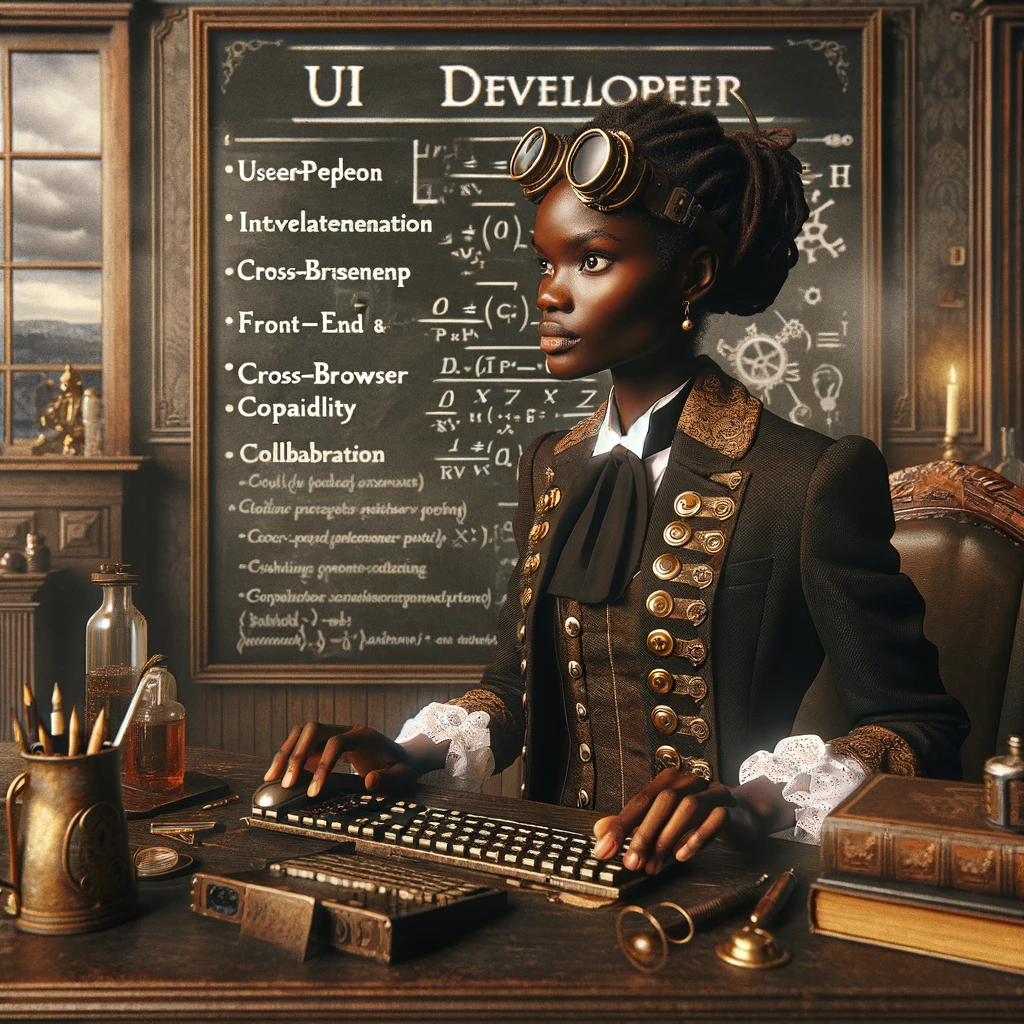
Given the concepts, create an image that features a female, nigerian UI designer from the waist up, near the side of a victorian office. The characters is dressed in typical steam-punk designer fashion, wearing a Victorian-inspired outfit with a modern twist, including a tailored jacket adorned with brass buttons, a waistcoat. They are seated at a desk, using a keyboard, and looking at a steampunk styled computer screen. In the background, a blackboard covered with equations and computer code completes the scene.
- Front-End Implementation: UI developers are responsible for translating design concepts into functional user interfaces by writing code, often using web technologies like HTML, CSS, and JavaScript.
- User Experience (UX) Integration: They ensure that the user interface aligns with the user experience (UX) design, focusing on interactions, responsiveness, and usability.
- Cross-Browser Compatibility: UI developers work to ensure that the UI functions correctly and consistently across various web browsers and devices, addressing compatibility issues.
- Collaboration: They collaborate closely with designers, back-end developers, and other team members to integrate the UI with the underlying system and database.
- Testing and Debugging: UI developers are involved in testing and debugging to identify and resolve issues in the user interface, ensuring a smooth and error-free user experience.
UI developers play a crucial role in bridging the gap between design and functionality by implementing front-end code for user interfaces. They collaborate with multidisciplinary teams to ensure compatibility, responsiveness, and usability while actively contributing to the development and improvement of the user experience. Their expertise is essential for delivering visually appealing and user-friendly interfaces in web and application development projects.